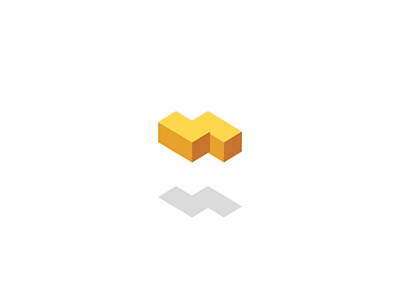+-
![无法读取Object.eval中未定义的属性'gender'[作为updateDirectives] 无法读取Object.eval中未定义的属性'gender'[作为updateDirectives]](/img/no_img.png)
![无法读取Object.eval中未定义的属性'gender'[作为updateDirectives] 无法读取Object.eval中未定义的属性'gender'[作为updateDirectives]](/img/no_img.png)
我正在创建一个社交媒体应用程序,我不确定为什么导航到新用户的设置页面时仍然出现此错误。问题是数据库中没有这些字段的值。
这里是代码。
userSettings: IUserSettings = {
gender: null,
drinks: null,
smoking: null,
ageRange: this.ageRange,
distance: this.distance,
notifications: true,
dateOfBirth: null
};
ngOnInit() {
console.log('settings', this.userSettings)
this.afAuth.authState.subscribe(user => {
this.getDataSvc.getUserFromFirebase(user.uid)
.then((data) => {
this.userSettings = data.data().userSettings;
}).catch((error) => {
console.log('errr', error);
});
});
} <ion-button expand="block" color="success" style="margin-bottom: 20px;">
<ion-icon size="large" name="transgender-outline" padding-left="20px"></ion-icon>
<ion-select id="gender" name="gender" placeholder="Gender" required #genderField="ngModel"
[(ngModel)]="userSettings.gender" [class.field-error]="form.submitted && genderField.invalid">
<ion-select-option>Female</ion-select-option>
<ion-select-option>Male</ion-select-option>
<ion-select-option>Other</ion-select-option>
<ion-select-option>No Preference</ion-select-option>
</ion-select>
</ion-button>
<div [hidden]="genderField.valid || genderField.untouched" class="alert alert-danger">
Must select an option
</div>我最初以为我可以向[[ngModel)] =“ userSettings?.gender”添加一个空检查,但这不起作用。
当我进入设置页面时,它一直显示相同的错误:
ProfileSettingsPage.html:16 ERROR TypeError: Cannot read property 'gender' of undefined
at Object.eval [as updateDirectives] (ProfileSettingsPage.html:17)
at Object.debugUpdateDirectives [as updateDirectives] (core.js:45259)
at checkAndUpdateView (core.js:44271)
at callViewAction (core.js:44637)
at execComponentViewsAction (core.js:44565)
at checkAndUpdateView (core.js:44278)
at callViewAction (core.js:44637)
at execEmbeddedViewsAction (core.js:44594)
at checkAndUpdateView (core.js:44272)
at callViewAction (core.js:44637)
2
投票
投票
您看到的错误是因为甚至在您具有userSettings值之前就已加载DOM元素。如@robbieAreBest所述。您需要将父块包装在* ngIf中,以检查userSettings。
您的选择离子不知道加载时的用户设置。
<ion-button *ngIf="userSettings" expand="block" color="success" style="margin-bottom: 20px;">
<ion-icon size="large" name="transgender-outline" padding-left="20px"></ion-icon>
<ion-select id="gender" name="gender" placeholder="Gender" required #genderField="ngModel"
[(ngModel)]="userSettings.gender" [class.field-error]="form.submitted && genderField.invalid">
<ion-select-option>Female</ion-select-option>
<ion-select-option>Male</ion-select-option>
<ion-select-option>Other</ion-select-option>
<ion-select-option>No Preference</ion-select-option>
</ion-select>
</ion-button>
<span *ngIf="!userSettings">Loading data...</span> // this is optional
0
投票
投票
所以不是使用对象,而是使用原始类型作为ngModel来解决此问题。
gender: string;
drinks: string;
smoking: string;
notifications: boolean = true;
userSettings: IUserSettings = {
gender: null,
drinks: null,
smoking: null,
ageRange: this.ageRange,
distance: this.distance,
notifications: true,
dateOfBirth: null
};
validations_form: FormGroup;
errorMessage: string = '';
constructor(private router: Router,
private dataSvc: DataService,
private afAuth: AngularFireAuth,
private getDataSvc: GetDataService,
) { }
ngOnInit() {
console.log('settings', this.userSettings)
this.afAuth.authState.subscribe(user => {
this.getDataSvc.getUserFromFirebase(user.uid)
.then((data) => {
this.gender = data.data().userSettings.gender,
this.drinks = data.data().userSettings.drinks,
this.ageRange = data.data().userSettings.ageRange,
this.distance = data.data().userSettings.distance,
this.notifications = data.data().userSettings.notifications
}).catch((error) => {
console.log('errr', error);
});
});
}
goToProfilePage() {
this.router.navigateByUrl('tabs/profile');
}
savePersonalInfo(form) {
console.log(form.valid);
if (form.valid) {
this.userSettings = {
gender: form.value.gender,
drinks: form.value.drinks,
smoking: form.value.smoking,
ageRange: this.ageRange,
distance: this.distance,
notifications: this.notifications,
dateOfBirth: null
};
this.dataSvc.addUserSettings(this.userSettings).then(() => {
this.goToProfilePage();
}
)
} <ion-card >
<ion-button expand="block" color="success" style="margin-bottom: 20px;">
<ion-icon size="large" name="transgender-outline" padding-left="20px"></ion-icon>
<ion-select id="gender" name="gender" placeholder="Gender" required #genderField="ngModel"
[(ngModel)]="gender" [class.field-error]="form.submitted && genderField.invalid">
<ion-select-option>Female</ion-select-option>
<ion-select-option>Male</ion-select-option>
<ion-select-option>Other</ion-select-option>
<ion-select-option>No Preference</ion-select-option>
</ion-select>
</ion-button >
<div [hidden]="genderField.valid || genderField.untouched" class="alert alert-danger">
Must select an option
</div>[当我在HTML ngModel中使用基本类型时,它可以工作