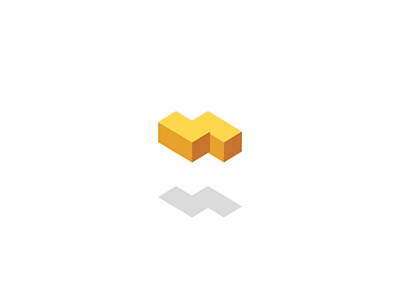+-






Get VideoShow 的使用方法详解,最全面的教程
Get VideoShow 描述:
用户数:1000 分类:照片插件 扩展大小:24.51KiB 最后更新时间:2019-09-14 版本:2.3Get VideoShow 插件简介:
这是来自Chrome商店的 Get VideoShow 浏览器插件,您可以在当前页面下载它的最新版本安装文件,并安装在Chrome、Edge等浏览器上。Get VideoShow 插件下载方法/流程:
点击下载按钮,关注“扩展迷Extfans”公众号并获取验证码,在网页弹窗中输入验证码,即可下载最新安装文件。Get VideoShow 插件安装教程/方法:
(1)将扩展迷上下载的安装包文件(.zip)解压为文件夹,其中类型为“crx”的文件就是接下来需要用到的安装文件 (2) 从设置->更多工具->扩展程序 打开扩展程序页面,或者地址栏输入 Chrome://extensions/ 按下回车打开扩展程序页面 (3) 打开扩展程序页面的“开发者模式” (4) 将crx文件拖拽到扩展程序页面, 完成安装如有其它安装问题, 请扫描网站底部二维码与客服联系如有疑问请参考:https://www.关注前端.com/installation/
Explore a new level of video editing with magical video transitions and amazing slide show effects in Video Maker - VideoShow to liven up your imagination and create an unforgettable work of art in one motion. Add cute stickers, images, and themes to simply decorate your video with Video Maker - VideoShow. Edit an unlimited number of videos and easily share them on social networks such as YouTube, Facebook, Instagram or WhatsApp. Tell your full story in one go and easily arrange your clips. Features of Video Maker - VideoShow: - Customizable 8 video themes with custom text color and font size - Add predefined music clips for easy attachment - Supports multiple music files with customizable duration of your video clip. - Apply video filters such as sepia, mirror, negative and choose from 15+ filters for your videos - Split, crop and copy video clips together into several parts, and you can also combine another video in it - Create and view your photos creatively using the movie slideshow wizard - Set custom effects on cropped parts of the clip - Optimized with support for the universal Windows platform and elegant interface, making it the perfect app for you. A great tool that also comes with various transition effects, as well as split, crop, and merge functions, as well as many other features.