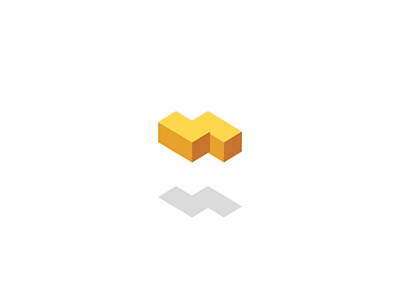+-



iSlide 的使用方法详解,最全面的教程
iSlide 描述:
用户数:6000 分类:照片插件 扩展大小:120KiB 最后更新时间:2020-01-11 版本:4.1.0iSlide 插件简介:
这是来自Chrome商店的 iSlide 浏览器插件,您可以在当前页面下载它的最新版本安装文件,并安装在Chrome、Edge等浏览器上。iSlide 插件下载方法/流程:
点击下载按钮,关注“扩展迷Extfans”公众号并获取验证码,在网页弹窗中输入验证码,即可下载最新安装文件。iSlide 插件安装教程/方法:
(1)将扩展迷上下载的安装包文件(.zip)解压为文件夹,其中类型为“crx”的文件就是接下来需要用到的安装文件 (2) 从设置->更多工具->扩展程序 打开扩展程序页面,或者地址栏输入 Chrome://extensions/ 按下回车打开扩展程序页面 (3) 打开扩展程序页面的“开发者模式” (4) 将crx文件拖拽到扩展程序页面, 完成安装如有其它安装问题, 请扫描网站底部二维码与客服联系如有疑问请参考:https://www.关注前端.com/installation/
Ever got to a web page with a thumbnailed image gallery and wanted to view all of the pictures? Like me, you probably had to click each thumbnail, then click on Back, then click on the next thumbnail and so on... No more! With iSlide you get to watch all the large images with one click! Just click the iSlide icon in the Chrome extensions toolbar and a slideshow based on the currently selected tab will open in a new tab! Supports: * Any page with image links * Pages with links to image container pages (like Wikipedia for example). * Ability to recognize images that are not linked as images. * Google Images Features * Incognito support(*). * Saving all the images to disk. * Hotkeys (checkout the options page for the full details) * 2 viewing modes * Customization via an options page (*) In order to use iSlide in incognito mode you need to allow it to do so on the extensions management page. Upcoming Features: * Better Instagram support. I am always striving to improve iSlide especially in terms of compatibility. My goal is for the generic algorithm to manage as many sites as possible. If you have a feature request or you've found any pages that don’t work properly or any other bug, please comment below or email them to: [email protected] Enjoy! p.s. * I find that toggling full screen with F11 combines great with iSlide. Try it! Latest updates: (See options page for more details) Version 4.0.0 - December 31, 2019 - Last version of the decade! ------------------------------------------------- *Improved: Non image link detection. *Fixed: Broken Wikipedia support. *Fixed: Broken Google Images support. *Fixed: Bug that broke the app on some secure sites. *Added: Controls can now be toggled and close with the up and down arrows respectively. *Added: Controls toggling is now animated. *Added: Instagram support. (currently working slowly and without progress indication. Improved support coming soon.) *Changed: Moving the mouse will only make controls reappear if moving in the lower 15% of the window.